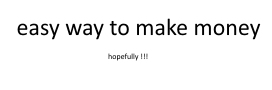Now you have PPC and email marketing being used to direct traffic to your website, and to drive sales of a product (that we haven’t added yet). But there are still more tools at your disposal for driving even more custom.
One such tool is social media.
Social media is an extremely useful resource when it comes to gaining traffic because it essentially lets you talk to an audience like a human being.
We all use social media, and so we understand how it ticks. This is certainly NOT necessarily true of Google!
What also makes social media powerful, is that it lets you build relationships with your audience. That in turn can be immensely powerful when it comes to getting people to become loyal to your website, getting them to sign up for your emails, and getting them to visit your page directly – Google or no!
Social Media Marketing Explained
Sometimes it can feel a little like guesswork when you’re trying to build a following on social media – especially when you start out. At first you’ll feel like every post you write is falling on deaf ears and after spending ages coming up with interesting things to say you’ll be met with the sound of silence in return. And what sort of content should you be focusing on anyway?
And how do you get people to listen? While it can seem like you’re just blindly fumbling about in the dark though, there is a proven method for finding success on social media and it’s perfectly possible to systemize the process to ensure rapid success.
Here we will look at how to implement the best strategy and utilize the right tools to start generating a following and taking the guesswork out of social media marketing.
The Strategy
The process of building a successful social media campaign is fairly straightforward when you know how. The goal is to continuously deliver value to your audience via informative and interesting posts that you upload regularly to your various accounts. At the same time though, you also need to make sure that you have a strong brand identity across these accounts.
That means that you should have the same account name, logo and imagery on Facebook and Tumblr as you do on Twitter and Instagram. You should be creating multiple channels that your visitors can use to find you and using them all synergistically.
From there you should begin building your followers. This is trickiest when you’re starting out as followers beget followers – in other words, people will be more likely sign up once they see other people have.
To start those followers coming in you should make sure you have social media buttons your website or blog. That doesn’t just mean sharing buttons – but links directly to your account that your visitors can follow to find you.
Alternatively, you can use more elaborate widgets to showcase your channels, such as having a Twitter feed (this will have the added bonus of making your site look more active).
This is very important and while you might not think it would work, simply having those links there will be enough to gradually get some visitors seeping in. From there you keep posting. And you can use some of the following tools and strategies to start getting even more followers as you do…
Some quick tips:
• Use the most trending hashtags when posting
• If you can’t be on every social platform (which is ideal), then try to be on the ones that fit your style of content creation and that target the same audience that you are
How to Grow Your Connections
Want to know one of the biggest motivating drives for people? A sense of obligation. That is to say that if someone feels like you’ve done something for them, they will feel compelled to do something back until they feel like they’ve done as much for you. This powerful tip can be instrumental in building your social media following. Simply add people and they will add you back.
Or, retweet their posts and they will retweet yours. It really is that easy. That said though, you don’t want to waste your time adding millions of followers and then retweeting their stuff if you aren’t going to see any benefit from it. That then is where a tool like Social Rank can come in very handy – this will tell you which of your followers is engaging with you the most and which of them has the biggest following of their own.
Very powerful stuff if you want to know who to retweet and who to engage with more generally! What Social Rank also does is to illustrate the importance of quality over quantity when it comes to your social media followers. In other words, it’s better to have one influential and active follower than a million who don’t care about you and don’t have any reach of their own.
Better yet, you want to find people to add who are potential customers – which is where something like NeedTagger (www.needtagger.com) comes in.
This lets you find people who are likely to be interested in your products or services! How to Improve Your Posts As you post, you also need to ensure you are keeping track of how effective those posts are so that you know whether what you’re doing is working.
LikeAlyzer (www.likealyzer.com) lets you see which of your Facebook posts are successful and what your competition is doing – as well as providing you with actionable tips for your own page.
In general, make sure that your posts are using popular hashtags and that they’re focused on hot topics. BuzzSumo (www.buzzsumo.com) is a very useful tool that will enable you to easily see what topics are currently popular while you can see trending tags on Twitter itself.
Of course you can also use tools like Buffer (www.buffer.com) to save you time actually posting (it lets you queue posts).
Don’t Give Up! Hopefully these tips will have helped you to start feeling more confident in your social media campaign. If you find you aren’t a hit overnight though don’t worry – these things take time and a combination of trial and error and lots of data will only help you to refine your strategy. This isn’t an art, it’s a science and once you get the hang of it it’s an incredibly powerful tool for you to leverage.